Analyzing All Leads
On the Today view page, you can see all leads of the past 12 weeks (all modules involved).
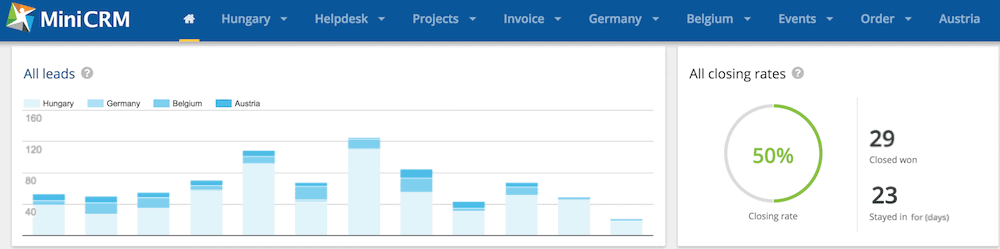
To access the report, you need to have
- manager right
- more Sales modules
All leads report
The report aggregates the leads managed in different Sales modules and shows the total number.
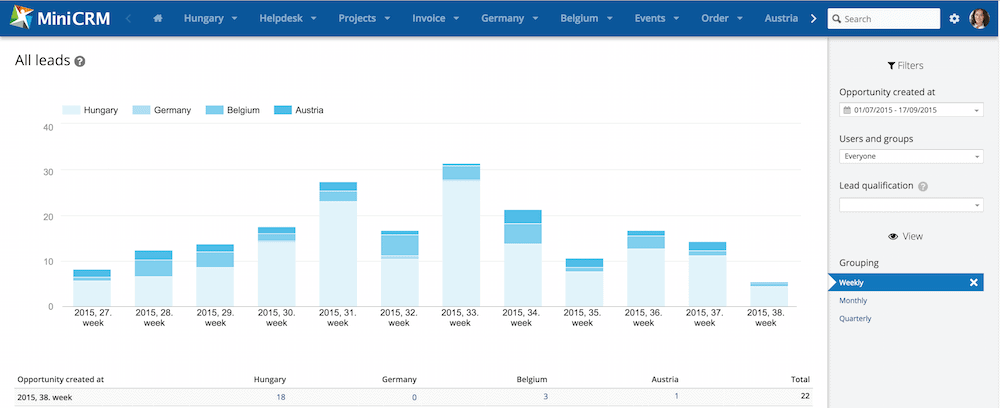
If you hover the mouse over the columns, you will see the following information:
- Module’s name
- Period
- Customers in the particular Sales module
- Leads in the particular Sales module
- Stuck leads in the particular Sales module
- ‘Closed won’ leads in the particular Sales module
- All leads in the particular module
Filters
Opportunity created at
Those cards will be shown that were created during the period set here.
Users and groups
Choose a user whose cards you want to examine. In not manual Sales modules you can filter by user groups.
Lead qualification (only in not manual Sales module)
Depending on the selected option, only the cards of VIP, qualified or unqualified leads will be shown.
View
Grouping
You can choose from Weekly, Monthly, and Quarterly views. The report will be rearranged according to the selected option.
Data export
Click on Export to export your statistics to an Excel Spreadsheet. Data will be exported according to your settings.