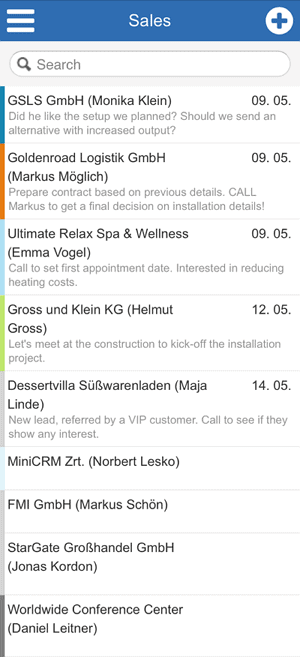MiniCRM Android App
The MiniCRM app is available in the Google Play Store.
Installing MiniCRM Android app
You can download the Android app via the following link: https:/play.google.com/store/apps/details?id=io.minicrm.app
Using MiniCRM Android app
You can use the app on smartphones and tablets as well.
After installation, tap on the MiniCRM icon on your screen to launch the app. You can log in by entering the email address and password that you use for logging into MiniCRM.
The basic functions of the online system are available in the app as well.
Operation of MiniCRM Android app
The MiniCRM app synchronizes automatically but only if you launch it. If you launch it and log into the system, data are loaded within seconds. The speed of sync partly depends on the Internet speed but it usually takes approximately 3-10 seconds.
The app aims at finding the most relevant card. The following aspects are considered: owner of the card, default contact person of the card, last modification, last modification of a task.