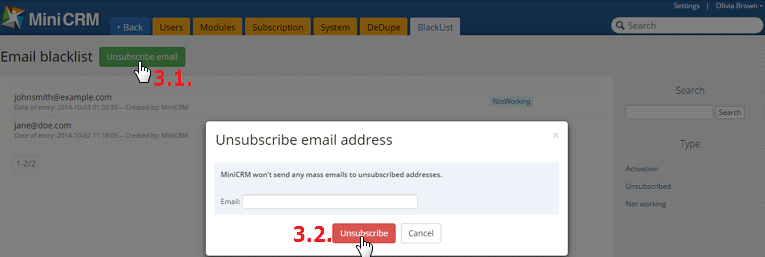Activate and Unsubscribe Email Addresses
Managing email addresses
Go to the Settings [1.1.] > BlackList [1.2.] page as an admin to see ”Not Subscribed”, “Unsubscribed”, and “Not working” email addresses. You can search by using the Search field [1.3.], or filter them by Type [1.4.].
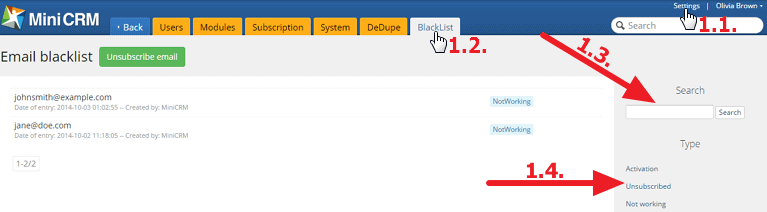
Email addresses listed here don’t receive emails sent by using follow-up sequences or saved filters. You can only send messages manually to these addresses.
Activate email addresses
To activate an “Unsubscribed” or “Not working” email address, click on it then on the [Activate] button [2.1.].
If you reactivate a Not working address, it becomes active; however, if an error occurs again, it will be not working.
After activating an Unsubscribed address, you can send automatic/mass emails to the recipient. If the recipient reports Spam from that address, mass email sendout will be stopped in your system.
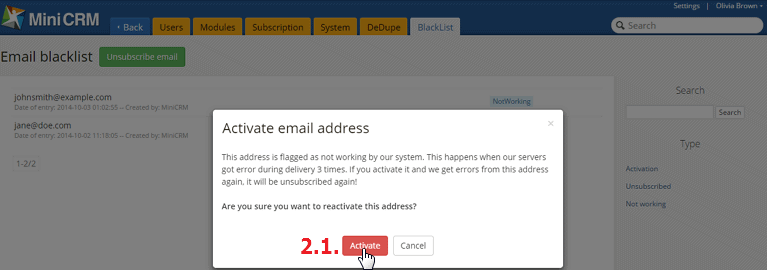
Unsubscribe email addresses
To unsubscribe an address, click on the [Unsubscribe email] button [3.1.], and enter the address, then click on the [Unsubscribe] button [3.2.]. After that you cannot send automatic/mass emails to that address from the system.