Work Time Efficiency
You can see the company’s working efficiency of the previous 30 days. To see details, click on the report.
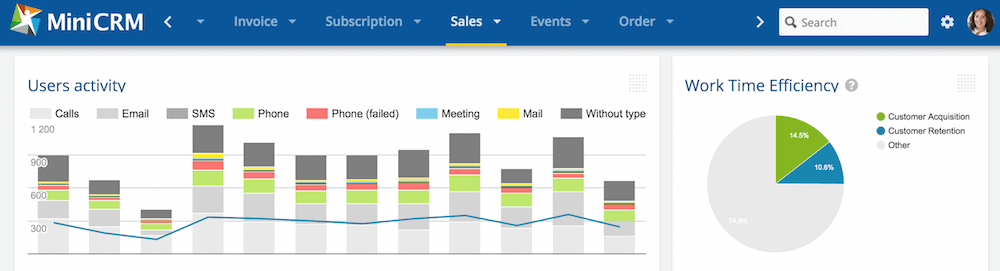
The report shows that how much time was spent on customer acquisition, customer retention, customer loss and other activities.
Work Time Efficiency
The activities are the following:
- Customer acquisition: Those activities are included that had an influence on generating a customer until the end of the examined period (Follow days) from somebody who was a lead at the beginning of the period.
- Customer retention: Those activities are included that were made during the examined period (Follow days) and are related to existing customers who remained customers until the end of the period.
- Customer loss: Those activities are included that resulted in losing a customer until the end of the examined period (Follow days).
- Other: Those activities are included that don’t fit into the other 3 categories.
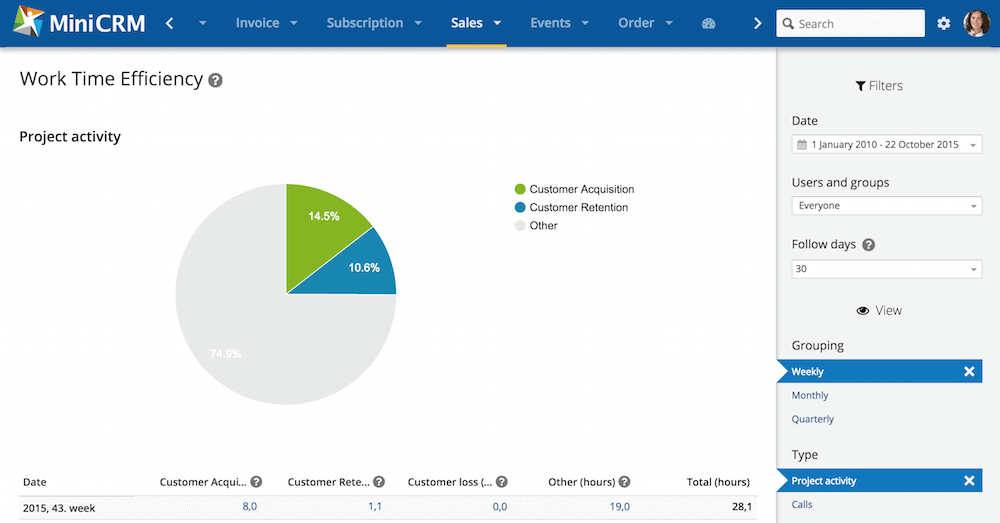
Filter conditions
Date
Select a period that you want to examine.
Users and groups
You can examine the efficiency of users or user groups during the examined period.
Follow days
Those status group changes are examined that were made during +/- X days from the activity.
View
Grouping
You can choose from Weekly, Monthly, and Quarterly views. The report will be rearranged according to the selected option.
Type
- Project activity: all activities are examined in the report (email, tasks etc.).
Data export
Click on Export to export your statistics to an Excel spreadsheet. Data will be exported according to your settings.